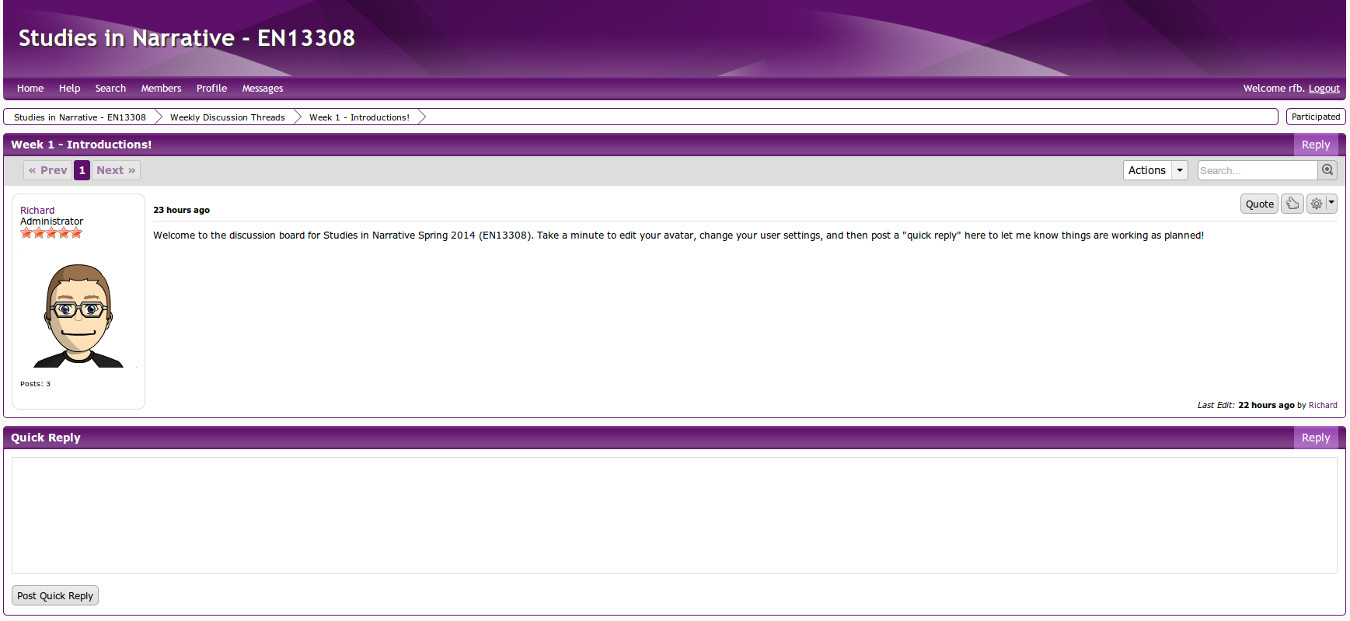How to Use the Discussion Board
The Discussion Board can be found by clicking the button below, or by typing en13308.freeforums.net into your browser's address field. You should see something that looks like the following:
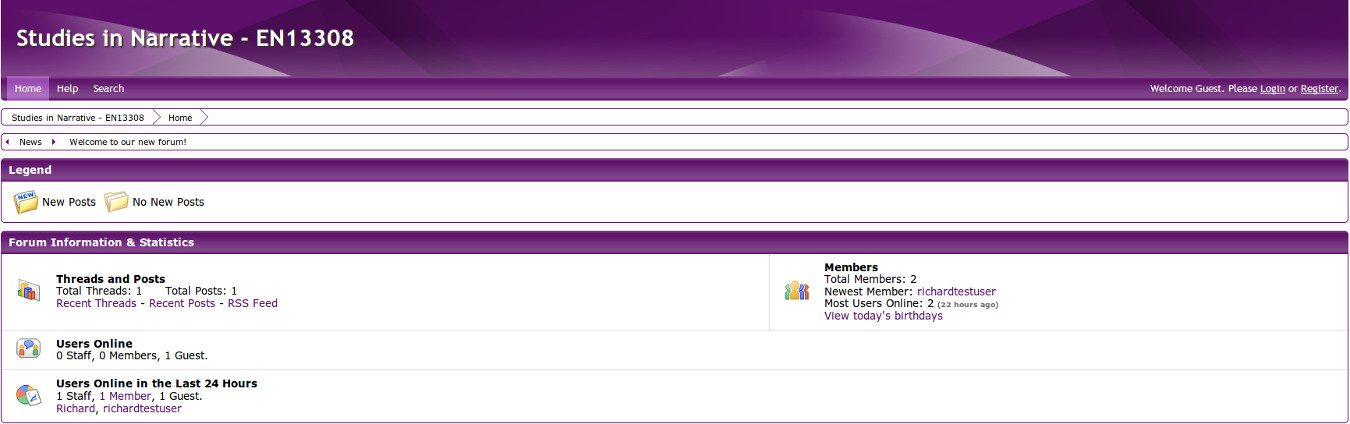
As you can see, at the right hand side of the top bar are the words "Welcome Guest" and links to "Login" or "Register." The first time you use the site, click "Register." After that you'll be clicking "Login."
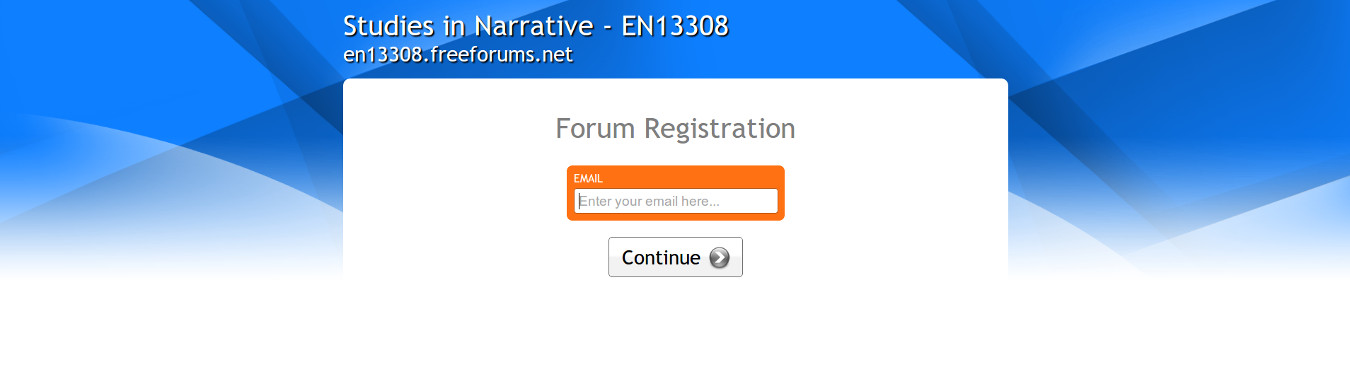
Enter your BC e-mail address, and then fill out the other fields.
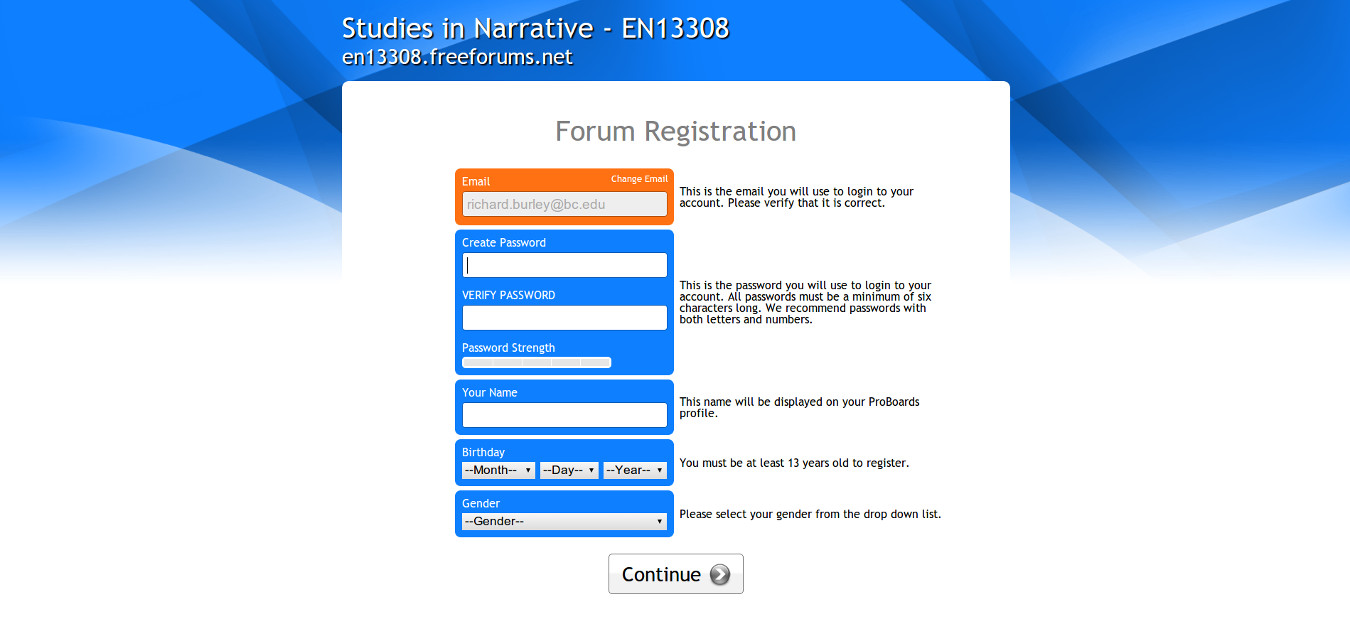
Choose a username.
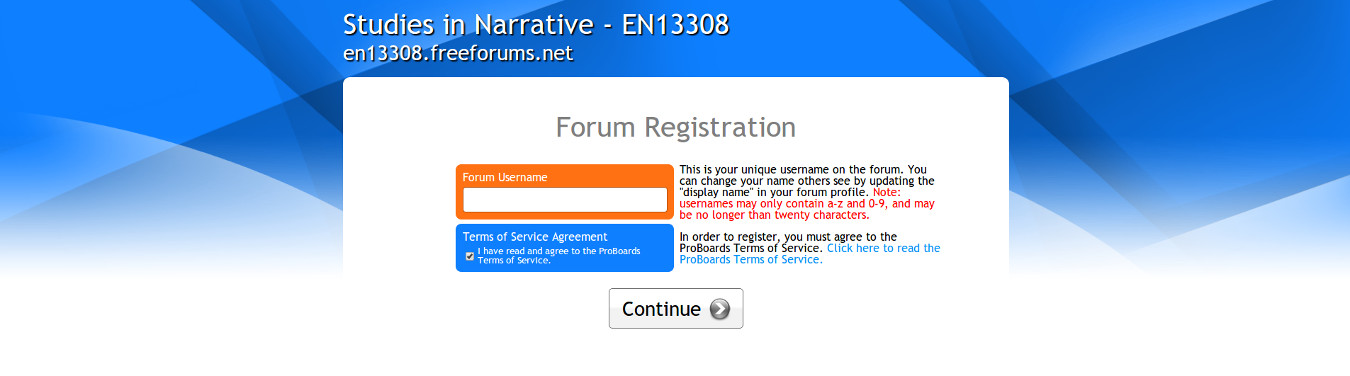
Then go to your e-mail and click the activation link when you see this screen:
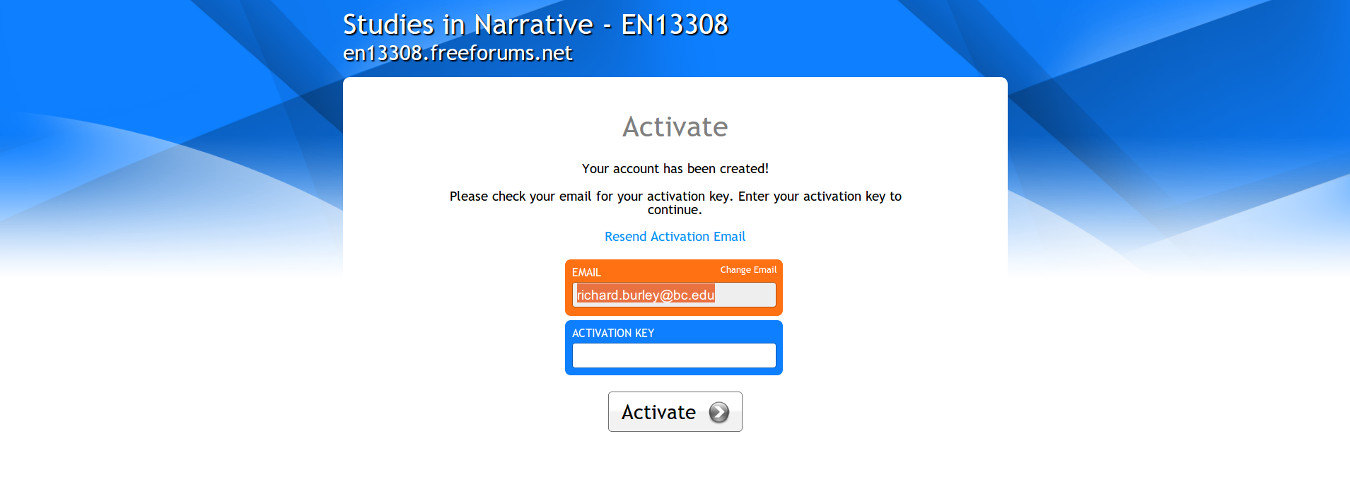
Clicking the link in your e-mail should take you to this screen, which means everything went well.
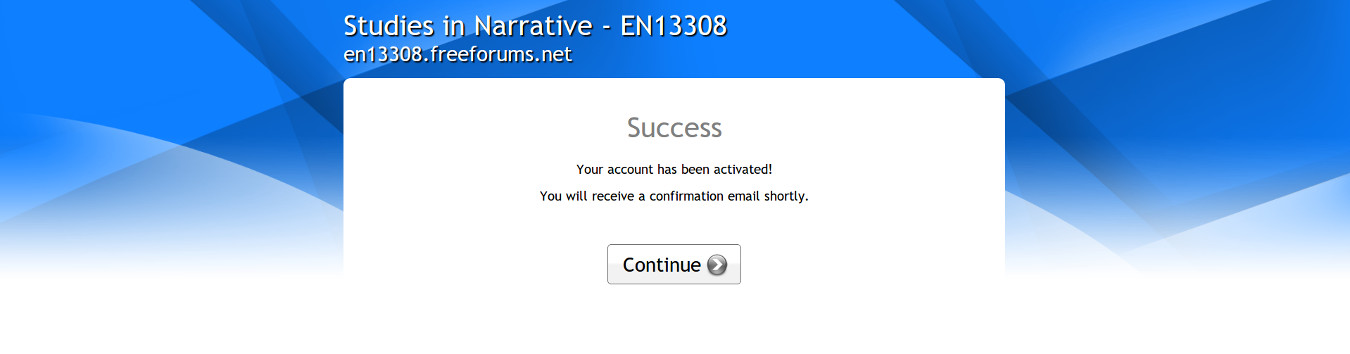
Now the website should let you log in. The upper right will read "Welcome (username). Logout." The first time you log in, click the "Profile" link on the top toolbar and set up your profile and avatar.
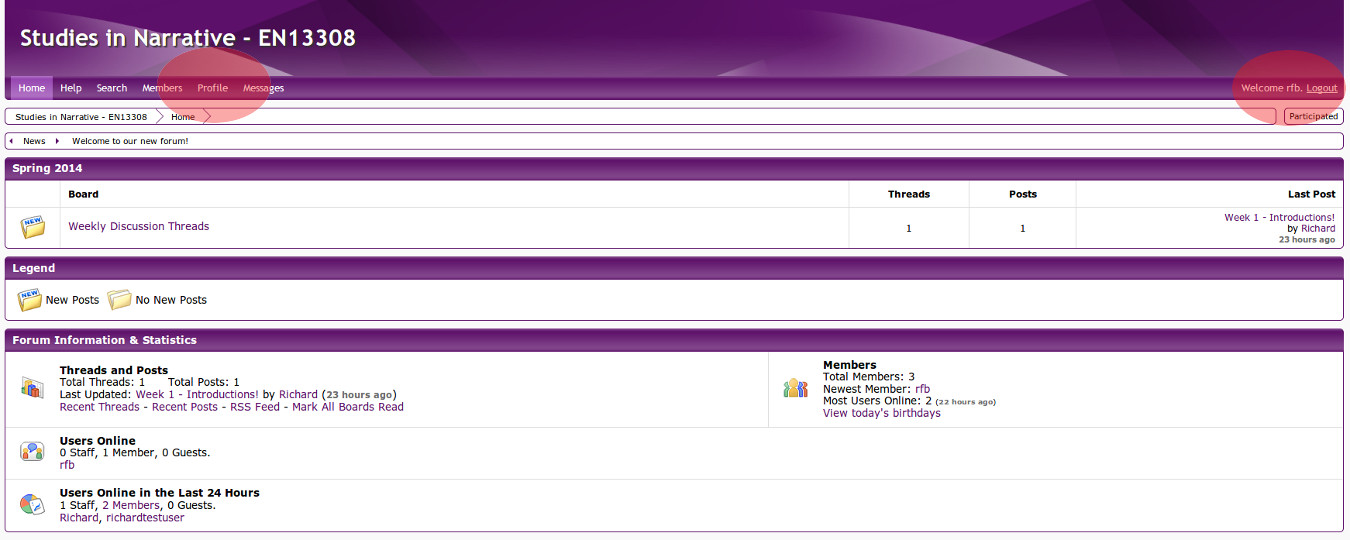
Click the "Edit Profile" button on the right.
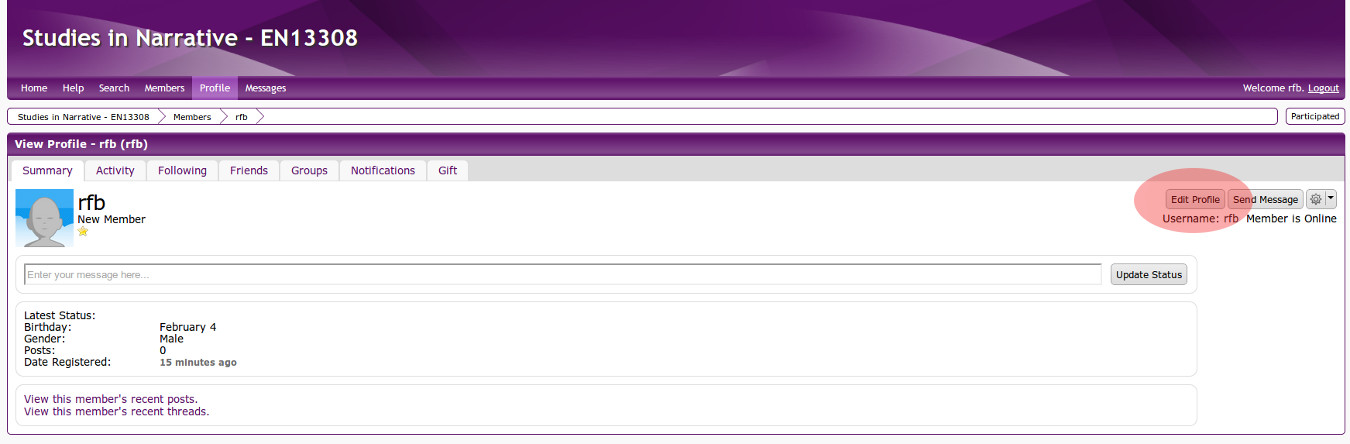
You can now change the avatar setting to "Use Only Your Default Avatar" and click "Edit Avatar" on the right to bring up the avatar creator (which is pretty self-explanatory). You can also use the "Privacy" tab to set who can see your profile, and the "Notifications" tab to let you know when things are happening on the discussion board.
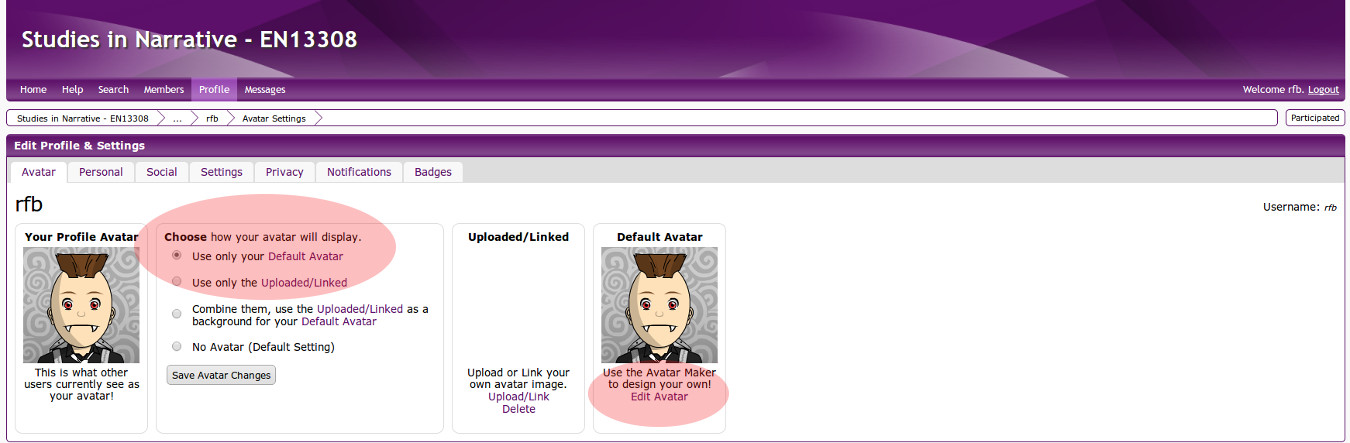
In general, when you log in, you'll be clicking on "Weekly Discussion Threads."
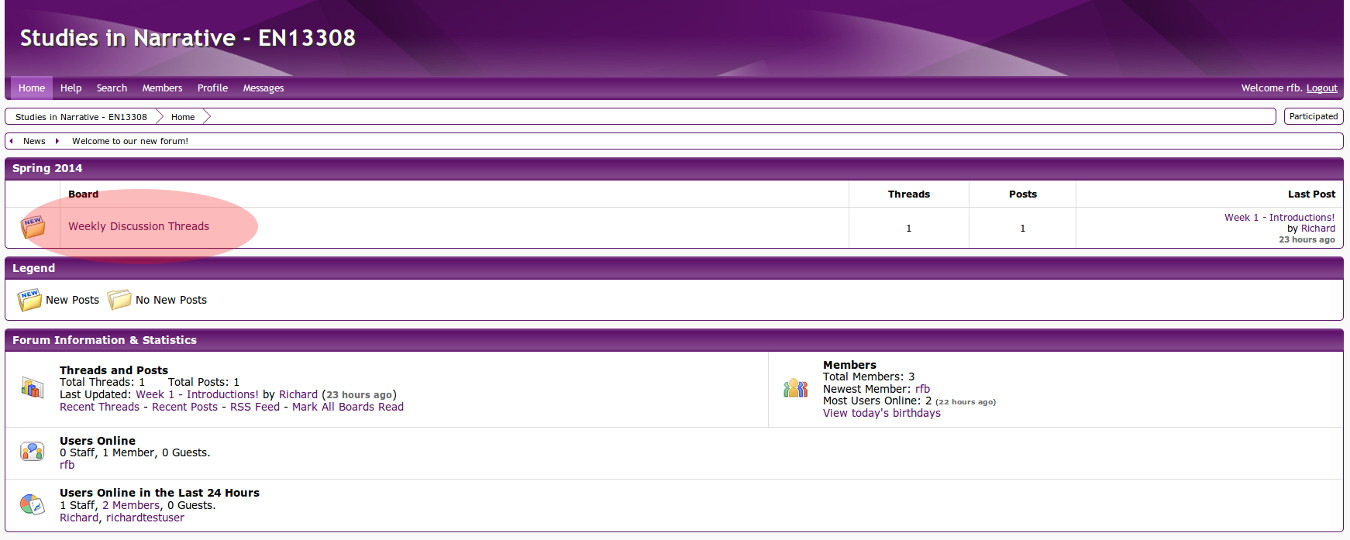
That's where our discussions will take place. Click on the latest week's discussion thread to take part.
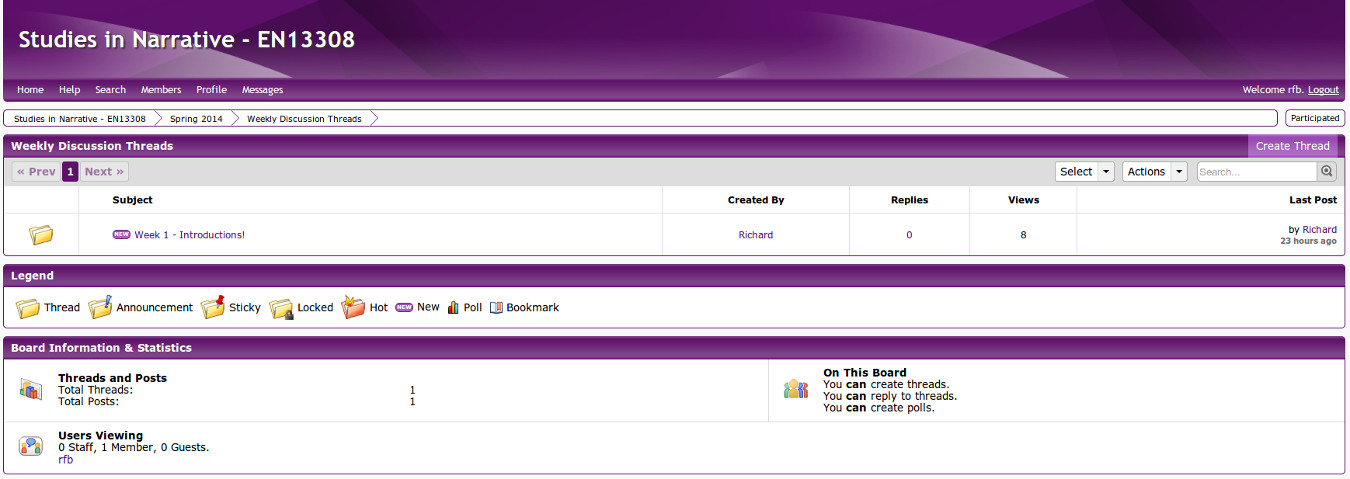
From here on in it functions like any basic discussion thread software. You read the prompts and post a reply. This first week, sign up and respond just to let me know that everything's working right. In future weeks, discussion will be about the texts and the way they function, and you'll be able to skip all this and go straight there from the link on the main page.